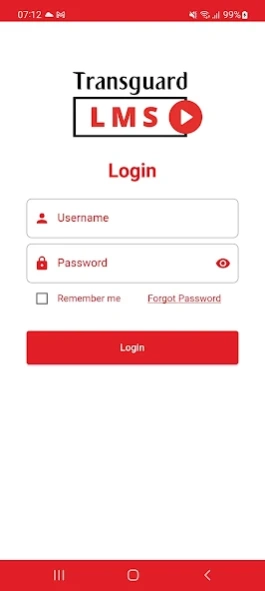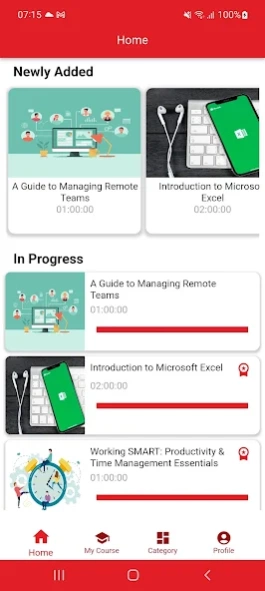Transguardgroup LMS 1.14.0
Free Version
Publisher Description
Transguardgroup LMS - Boost Your Learning Experience
Join our community for learners and engage with Transguard Group’s innovative digital e-learning experience.
Our Platform
Transguard’s Learning Management System is a platform that we created just for you! It enhances your learning experience and provide you with the opportunity for personal development and career growth.
Connect From Anywhere
Transguard’s LMS allows you to connect from any device with the access to Wi-Fi. Download the LMS now and start your journey to personal growth and development from the comfort of your homes or accommodation.
Personalised for Learners
Explore courses personalized just for you and your Business Unit! Choose and enrol yourself from a wide array and plethora of courses and modules to create your own digital learning experience.
Digital Courses
Our courses have been immaculately reviewed and designed by a team of Course and Design Specialists consisting of audio lectures, tutorials, engaging touch-based modules, digital assessments, animated virtual tutors, and even virtual reality to provide you with the blended experience beyond the classroom environment.
About Transguardgroup LMS
Transguardgroup LMS is a free app for Android published in the Teaching & Training Tools list of apps, part of Education.
The company that develops Transguardgroup LMS is Transguard Group. The latest version released by its developer is 1.14.0.
To install Transguardgroup LMS on your Android device, just click the green Continue To App button above to start the installation process. The app is listed on our website since 2022-09-19 and was downloaded 1 times. We have already checked if the download link is safe, however for your own protection we recommend that you scan the downloaded app with your antivirus. Your antivirus may detect the Transguardgroup LMS as malware as malware if the download link to com.transguardgroup.transguardlms is broken.
How to install Transguardgroup LMS on your Android device:
- Click on the Continue To App button on our website. This will redirect you to Google Play.
- Once the Transguardgroup LMS is shown in the Google Play listing of your Android device, you can start its download and installation. Tap on the Install button located below the search bar and to the right of the app icon.
- A pop-up window with the permissions required by Transguardgroup LMS will be shown. Click on Accept to continue the process.
- Transguardgroup LMS will be downloaded onto your device, displaying a progress. Once the download completes, the installation will start and you'll get a notification after the installation is finished.